Research In Motion released version 1.0.6 of the BlackBerry Tablet OS on Tuesday. While this system update doesn't necessarily add any exciting and new features, it takes care of some Flash-related concerns.
The new system software adds support for Flash Player Mobile 10.3 and Adobe AIR 2.7, which are the latest available. According to RIM, the update will provide for better Flash video performance, as well as expanded access to apps built using Adobe AIR.
More importantly, the new system software includes the latest security updates to Flash Player 10.3 (addressed in Bulletins APSB11-12 and APSB11-18). Adobe explains, in part, "These vulnerabilities could cause the application to crash and could potentially allow an attacker to take control of the affected system. There are reports of malware attempting to exploit one of the vulnerabilities in the wild via a Flash (.swf) file embedded in a Microsoft Word (.doc) or Microsoft Excel (.xls) file delivered as an email attachment."
This doesn't affect just PlayBook OS, but a wide range of platforms. If you or your employees have Flash Player 10.x installed on any corporate devices, make sure this gets updated. RIM encourages all PlayBook users to keep current with the latest
Moving on to the Samsung Galaxy Tab, Google and Samsung have made Android 3.1 available to the attendees of the recent Google I/O conference. Android 3.1 is a significant upgrade from the stock Android 3.0 that shipped with the Tab.
Some of the key improvements include speedier user interface elements, with smoother action and better performance. Users will notice that the home screens perform faster, and now pressing the home button takes users to the last home screen they used, rather than the main home screen. The settings controls have been fine-tuned, too, providing users with better information about their device/system at a glance.
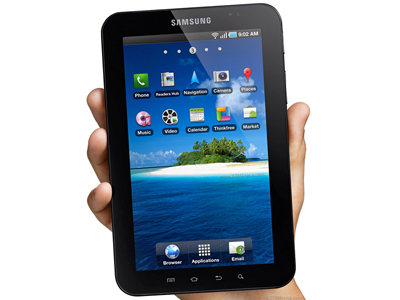 A big step for Android 3.1 is better compatibility with USB devices. The USB port will now accept cameras, keyboards, mice, docking stations, pointers, musical instruments, robotics, and, with the developer tools, just about anything else.
A big step for Android 3.1 is better compatibility with USB devices. The USB port will now accept cameras, keyboards, mice, docking stations, pointers, musical instruments, robotics, and, with the developer tools, just about anything else. Android 3.1 significantly expands the number of apps that will appear in the multitasking pane, making it faster to jump back to previously used apps.
The widgets for the home screen will be re-sizable in Android 3.1. This means users can make their widgets larger, smaller, wider, longer, as they wish. Given the added real estate on tablet devices, this will be great for increasing the usefulness of some widgets (such as Gmail).
The new system software also makes improvements to Wi-Fi performance, including some added security elements that should make enterprise IT departments happy. First, a new lock screen lets users maintain a strong Wi-Fi connection even when the device is locked. Users can now configure HTTP proxies for each individual Wi-Fi hotspot, and these can be backed up and stored. Last, it also adds support for Preferred Network Offload for better power management.
The browser will receive user interface improvements, better page rendering, and faster and easier-to-manage control panes. It has support for CSS 3-D, animations, CSS fixed positioning, and HTML5 web video playback. The gallery application will support Picture Transfer Protocol for syncing photos; the calendar has been enlarged for better finger control; the email application adds better support for HTML and plain text emails, better IMAP account folder support, and the home screen widget has been updated.
Last, Adobe has updated Flash Player Mobile 10.3 for the Android platform to address the same security issues noted above.
So, head into your PlayBook and Galaxy Tab system tools and seek out these system updates. They are ready and waiting.

0 komentar:
Post a Comment