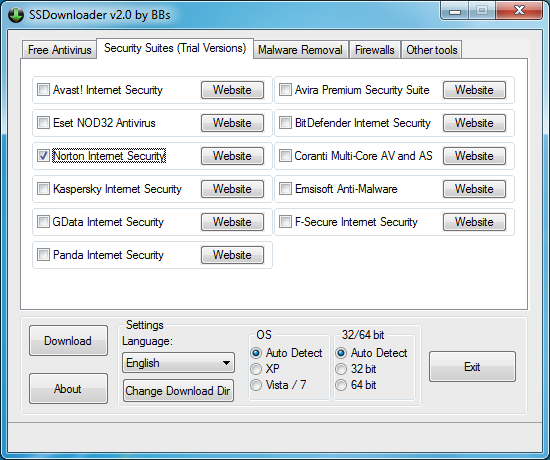Choice is always a good thing, and if you're Sprint, you're quickly becoming the go-to carrier for awesome Android handsets. Announced at a special event in June, the Motorola PHOTON 4G is the manufacturer's first WiMAX smartphone. It follows the popular HTC EVO 3D, and with a 1 GHz NVIDIA Tegra 2 processor, 4.3-inch qHD display, 8-megapixel camera, global roaming capabilities, and Android 2.3 preinstalled, it comes out of the box swinging. Is it the must-have Android device on Sprint, or is the EVO 3D (and HTC's Sense user interface) the reigning champion? Better yet, is it worth holding off for Samsung's Galaxy S II line?
Design & Features
At first glance, PHOTON looks a lot like it belongs on the NEXTEL side of the network. Coming in at 5 inches tall by 2.63 inches wide by 0.48 inch thick and weighing in at 5.57 ounces, its boxy design and brash curves resemble a larger version of the Motorola i1. The left side of the unit houses the microUSB and HDMI ports, the volume rocker and camera shortcut button can be found on the right side of the unit, and the power button and 3.5mm headphone jack are located on the top.

Sprint ships the PHOTON 4G in a rectangular box with an AC adapter, microUSB cable, and instruction manuals. The PHOTON packs a 4.3-inch qHD display with PenTile technology, meaning that the display is brighter and easier to read outdoors versus the competition. Where that technology falls behind the competition is in pixelation - when holding up a PenTile display beside a competitor (Retina, Super AMOLED Plus, etc.), there's a noticeable level of pixelation.
Usability & Performance

Packing a 1 GHz dual-core NVIDIA Tegra 2 processor, the PHOTON 4G is speedy. Apps loaded up with ease, pictures and videos popped up quickly, and the device scored a respectable 2,383 in Quadrant Standard. PHOTON ships with Android 2.3 (Gingerbread) and a new build of Motorola's Applications Platform, formerly known as MOTOBLUR. Take every perception you had about BLUR and throw it out the window, though - this build of Motorola's custom user interface is a night-and-day difference over the original. With a blue color scheme, MAP (which is what I'll call it for the remainder of the review) offers an app dock similar to TouchWiz and Apple's iOS. It's not going to win any design contests (admittedly, HTC's Sense 3.0 looks far better), but it's incredibly functional and is a huge improvement in the speed department. It also offers some nifty features like the ability to remove individual items from the notifications bar, improved transition effects, and a dedicated app dock at the bottom of the screen.
The usual Sprint bloatware like NASCAR Sprint Cup Mobile, Sprint Mobile Wallet, Sprint Music Plus, Sprint Radio, Sprint TV, Sprint Worldwide, and Sprint Zone can be found on the PHOTON, though I was surprised to see Sprint ID preinstalled considering PHOTON's high-end status. Fortunately, Sprint has listened to its customer base and allows most of the apps to be uninstalled.

The 8-megapixel shooter offers 720p HD video recording. It's not going to replace your regular camera and pales in comparison to other smartphone camera leaders like the iPhone 4 and myTouch 4G Slide, but it's decent. There is a dedicated camera button on the side, though it doesn't offer the ability to autofocus (you have to use the on-screen button for that). Editing options include several scenes (auto, portrait, landscape, sport, night portrait, sunset, macro, steady shot) and effects (black and white, sepia, negative, solarize). In the 720p HD video test, the audio was impressive, though the video was average in comparison to other recent Android releases. It's not going to replace your main camcorder, but for the casual video, it works just fine.
The PHOTON 4G's biggest strength lies in call quality. The wireless radio on the device is the best I've ever used on Sprint. Calls are exceptionally clear, my callers had no issues hearing me, and the earpiece and overall call quality were exceptional on my end. I took the PHOTON to a Sprint dead zone that I test at regularly, and while other Sprint devices typically register 0-1 bars of service, the PHOTON held strong at two bars. Calls were slightly choppy at times, but far better than other Sprint devices I've tested in the same area.
PHOTON is the first Sprint 4G device to offer global roaming capabilities via a SIM card slot in the back. There's a Sprint SIM card preinstalled in the unit, though a quick Google search suggests Sprint is accommodating to unlocking requests. Unlike the United States, GSM is the predominant wireless technology in the rest of the world, and thanks to the slot, you can either utilize Sprint's international services while traveling through Europe, Asia, and the like. Those that globe-trot regularly will be relieved to find a high-end Android device that also sports global roaming capabilities. No more switching between that Android phone and the BlackBerry Bold 9650!
Unfortunately (and not by the fault of the PHOTON 4G), Sprint's data speeds are incredibly inconsistent. When 3G and 4G work, they work extraordinarily well. At some points, I saw 3G download speeds between 1.01 and 1.91 Mbps, and 4G download speeds between 7.73 Mbps and 12.01 Mbps. Most of the time, however, the network's 3G speeds are abysmal. Again, it's not the PHOTON's fault, but given the phone's data-centric features, it's often challenging to get things done (browse the web, download apps) in a reasonable time frame. I won't deduct points since the PHOTON's not to blame, but those considering a migration to Sprint should take advantage of the 30 day trial to ensure that the data speeds are adequate for daily use.

With a 1,650 mAh battery, overall longevity has been on par with most other Android phones I've worked with in recent months. With moderate use like calling, sending a few text messages, browsing the web, downloading apps, and keeping the PHOTON synced to my email accounts, I was able to make it into the evening before I had to drop it into the charging dock. With heavy use, you'll want to snag a car charger or a spare battery. Motorola and Sprint offer an HD media dock, which doubles up as a charging station.
Conclusion

The Motorola PHOTON 4G is the best smartphone available on Sprint right now. The user interface may not be as animated as Sense 3.0 on the HTC EVO 3D, but the device more than makes up for it with astounding call quality and a great list of specifications. The Tegra 2 processor is incredibly fast, Motorola's revamped custom UI is far better than MOTOBLUR, and the global roaming capabilities make it a great choice for those that travel internationally. It's the first WiMAX device from Motorola, and as far as I'm concerned, Motorola nailed it with an exceptional device that competes with similarly-spec'd units from HTC and Samsung.
Wrap-Up
What's Good: Fast dual-core processor; vibrant display; Android 2.3 and Motorola's new UI out of the box; global roaming capabilities; exceptional call quality.
What's Bad: The PenTile technology used in the qHD display is more pixelated than the high-resolution competition (Retina, Super LCD, Super AMOLED Plus).
The Verdict: The PHOTON 4G is an all-around fantastic smartphone with a wireless radio that bests anything on Sprint at the moment. If you need a great phone with a killer specifications list, the PHOTON is the device to get.
Source : http://www.phonedog.com/2011/08/15/motorola-photon-4g-review-by-aaron/