![[Review] Fujitsu F-07C the first real Windows Phone 7? [Review] Fujitsu F-07C the first real Windows Phone 7?](http://www.akihabaranews.com/wp-content/uploads//images/8/58/103258/1.jpg)
Face it Microsoft lost the Mobile war and despite its effort the company still have a lot to catch-up! Don’t take this the wrong way but even if Mango is a nice update, Windows Phone 7 came two years too late with fewer noticeable change to make it a worthy competitor to both Android and iOS smartphones.
So while many manufacturers moved away and went “Android” Crazy, Fujitsu decided by itself to fix once and for all this Windows Phone 7 fiasco and build-up the F-07C, the first TRUE phone capable to run Windows 7.
The F-07C has been introduced for the first time early may in Japan during a Docomo Press conference. Only available via NTT’s Docomo network the F-07C is a phone like no others that comes powered by an 600MHz Intel ATOM CPU with 1GB of RAM runs on Symbian and a virtualized version of Windows 7. Yep there is no dual boot here, but thanks to the wonders of virtualization, Fujitsu was capable to offer a fully functional Windows 7 OS into a tiny little Symbian phone.
First Impression
The F-07 is not what we can call, “compact”, I mean, sure if you compare the F-07C with any other Windows 7 Netbook this new “Smartphone” is way smaller than anything you can compare it with, but with a size of 125x61x19.8mm and 218g, the F-07C is by far one of the bulkiest smartphone available nowadays in Japan. Still, no pain no gain the F-07 is the only ATOM powered Smartphone we know of in Japan and the only one capable to run Windows 7.
Once you get used to the size of the F-07C you have to admire the amazing work that Fujitsu and its team of engineers has made. The F-07C is a pure technical marvel, extremely well build, and solid with zero tolerance for second-guessing the F-07C show how goods are Japanese when it comes to build compact devices and how ahead they are in the area.
But like usual, Fujitsu did not come with a simple “smartphone” and decided to bring the full Windows Experience by adding one of the most compact QWERTY keyboard I had the chance to play with. Designed to be mainly used with both thumbs, the F-07C keyboard is surprisingly quite easy to get along with, and typing a short mail or entering a url with it is rather unpainful.
Still the most frustrating part of this keyboard is definitively its “tiny” little trackball that is quite difficult to master and prompt to sudden burst of unimaginable frustration forcing you to quickly give-up using it and jump on the F-07C 4” SVGA touchscreen whenever you need to point and click.
Intended to replace your laptop on the Go, Fujitsu had the brilliant idea to offer with its F-07C a nice little “Desktop Kit” including a USB Mouse and Keyboard as well as a docking station that will let you connect your F-07C to any external Display via HDMI as well as offering you four, really needed, USB port.
Here as well nothing much to complain about, the docking station is compact enough to be carried around and if you are not too crazy about Fujitsu USB Mouse & Keyboard combo you can also choose your very own and even invest in a nice Logitech Wireless Combo.
Everyday Usage
Before we are going to move on one of the most important part of this review I will have to warn you that we are not going to spend anytime on reviewing the “Symbian” part of this phone. There is actually nothing really here to talk about and the “Dumb” phone side of the F-07C works pretty much like any other Symbian powered phones available worldwide, so instead of wasting any further time, let’s jump directly on the “Netbook” part of the F-07C.
When for the first time you power-up your F-07C you will be immediately thrown to the rather dull and boring Symbian experience (can’t wait for Symbian death), but thanks to a tiny little button placed on the side of your phone you have the choice to swap between OS and jump from Symbian to Windows 7.
As I said earlier, the F-07C does not offer a real Dual Boot experience but the F-07C will in fact run a virtual Windows 7 Machine on its Symbian OS. While this process is in fact totally transparent for the user, it makes however a huge difference when you are swapping from one OS to an another giving you an almost seamless experience whenever you have to jump between both of them.
Still to achieve such “bliss” you will have to boot Windows 7 like on any other devices and as you would have guess, running on a 600MHz CPU, the F-07C is rather “slow” to boot-up. Still, the F-07C once fully loaded is rather snappy, or as snappy as you could get with such entry level CPU.
Being limited to the rather small size of the screen, you will quickly find yourself doing basic tasks like checking your email, view attached PDF, Excel or Word files, surf the web, Chat online, Update your Facebook profile page and even edit a few docs, but not much.
Having the F-07C with me for about a week, I tired to force myself to dump my iPhone for a while and only the F-07C as my only device, and to be honest, it did not really work for me. And despite what you may believe, the most frustrating things that made me to turn back to my iPhone was the F-07C tiny 4” SVGA screen, that is way enough for the average smartphone but way too small for your basic Windows 7 needs.
Once at home I also tried to “work” with the F-07C for a while by installing the tiny F-07C on its docking station hooked-up to one of my screen.
I knew here as well that I should not expect much, after all the F-07C is a rather underpowered PC, but I was not expecting so much frustration here neither. Don’t get me wrong I knew what to expect, but once plugged to a real screen with a Keyboard and a Mouse you quickly forget that you are working on a Mobile Phone and expect the F-07C to behave as well as any other Nettop or Netbook available on the market.
Add to this the rather disturbing fan Noise that your F-07C will continuously make once plugged on its cradle, the fact that it cannot even handle the most basic DivX movie you are throwing at it and you quickly realize that despite its amazing build quality and impressive achievement of being the first phone to run Windows 7, the F-07C will only be able to offer you a very limited “Windows” experience destroying my dream to get a really capable working station away from home.
Now if you wonder how the F-07C handle Microsoft Office Suite, I’ll say that it will of course let you open four DOCX, XLSX and other MS Office files but don’t even think having Outlook and Word open at the same time, same is true for pretty much everything, the F-07C is only capable to handle correctly one thing at a time killing all hope for multitasking addicted people like myself.
Now, there is the question about Battery life, yep, the F-07C is a greedy little buddy and it will only be capable to run Windows 7 for an hour and half on the go, which is, all things considered, not that bad at all. In an hour and half a lot can be done, but running out of juice so quickly when the F-07C is your only phone could become quickly annoying.
Another little problem I ran into was the rather stubborn Wi-Fi module that Fujitsu installed on the F-07C that would not connect to certain WPA2 access point, weird but really annoying.
Conclusion
Well this is a though one, I mean, yeah the F-07C is not as amazing as one’s could expect and it definitively need a better tweaked Windows 7 installation for a snappier experience by first removing all pre-installed crap like Norton for example. But the F-07C is also an impressive little device, I mean where can you find a totally autonomous Windows 7 compact PC with 3G and WiFi that can fit in your pocket and just weight 218g?
No really when you think about it, the F-07C is a really impressive piece of engineering and you have to admire the work that has been done here, but against an iPhone or an Android Smartphone, the F-07C have a lot of difficulty to justified itself.
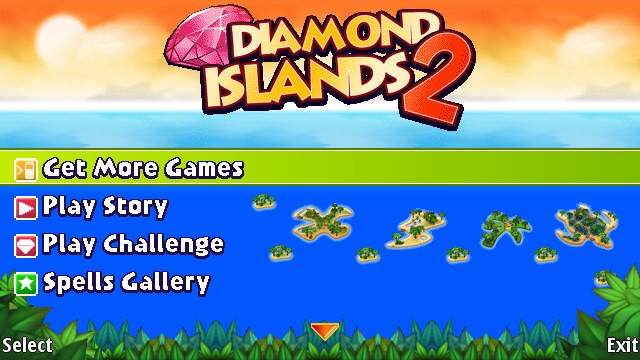






![[Review] Fujitsu F-07C the first real Windows Phone 7? [Review] Fujitsu F-07C the first real Windows Phone 7?](http://www.akihabaranews.com/wp-content/uploads//images/8/58/103258/1.jpg)
